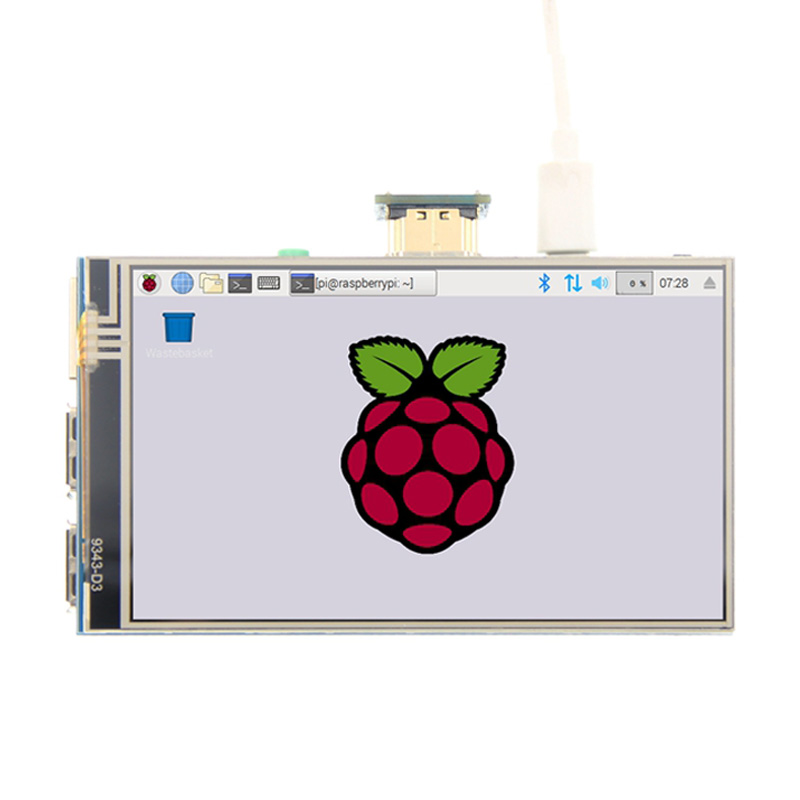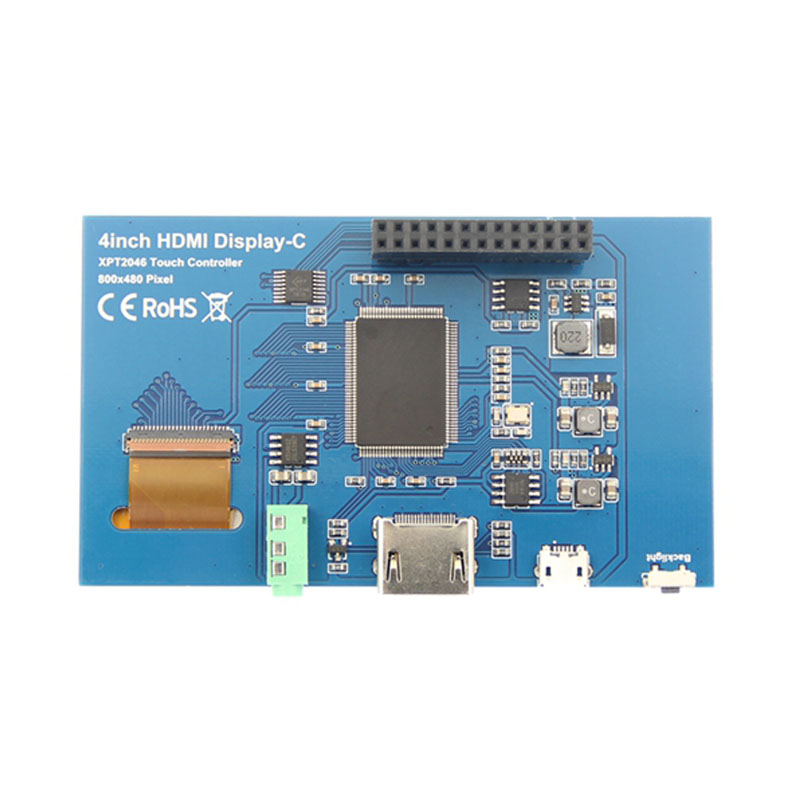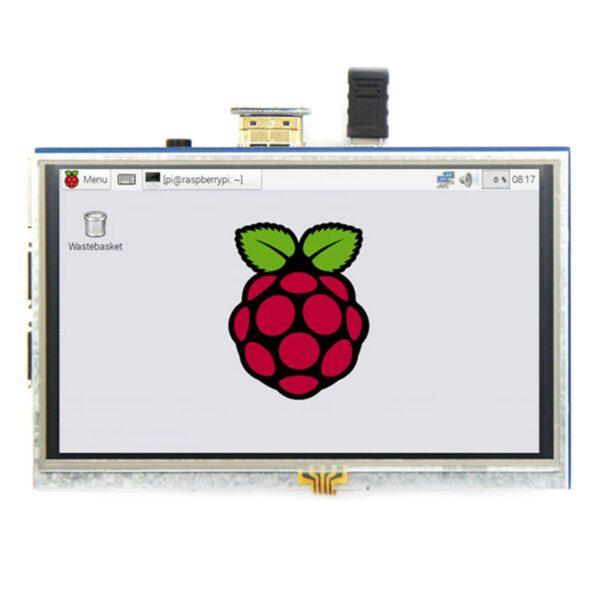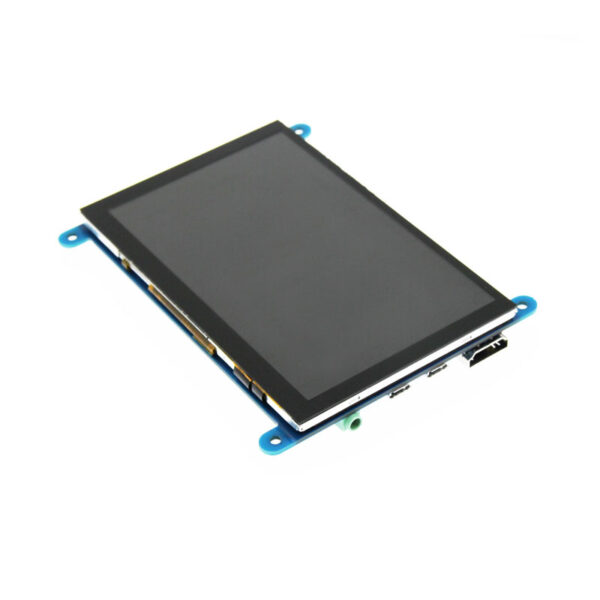Description
4" Resistive Touch Panel with raspberry pi Introduction :
4-inch IPS full-view display
Supports HDMI input, refresh rate up to 60FPS
Physical resolution 480x800, resistive touch screen
Directly inserted into all versions of Raspberry Pi motherboards (Raspberry Pi 1st generation B and Zero require an additional HDMI cable)
Driver provided (supports Raspbian / Ubuntu-mate / Kali / Retropie system)
Installed a touch driver, it can be used as a Raspberry Pi display with touch control function
Connect with an additional HDMI cable, it can be used as a computer monitor without touch function
With 3.5mm audio interface, supports HDMI audio output, adjustable backlight
Product Pictures



Interface Function:
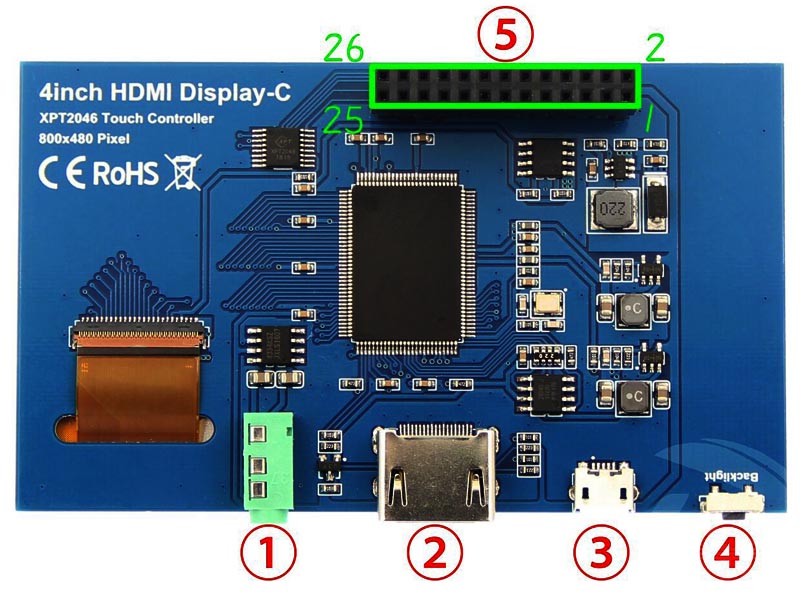
| Button& Interface | Note |
| ① Headphone interface | HDMI audio output interface |
| ② HDMI interface | HDMI signal input interface |
| ③ USB power supply interface | Provides power when used as a normal display (5V 1A) |
| ④ Backlight button | Backlight brightness adjustment button, short press to change the backlight by 10%, long press for a few seconds to turn off the backlight |
| ⑤ Raspberry Pi 26PIN mother socket | Get power and return touch data from here when used as a Raspberry Pi display |
4" Raspberry Pi Touch Screen Key Parameters :
| Size(inch) | 4 |
| Resolution(pixels) | 800*480 |
| Display material | IPS TFT panel |
| Touch | GPIO Resitive touch |
| Module power | 0.16A*5V |
| Module size(mm) | 98.60*58.05 |
| Packaging size(mm) | 143*134*51 |
| Product weight(g) | 126 |