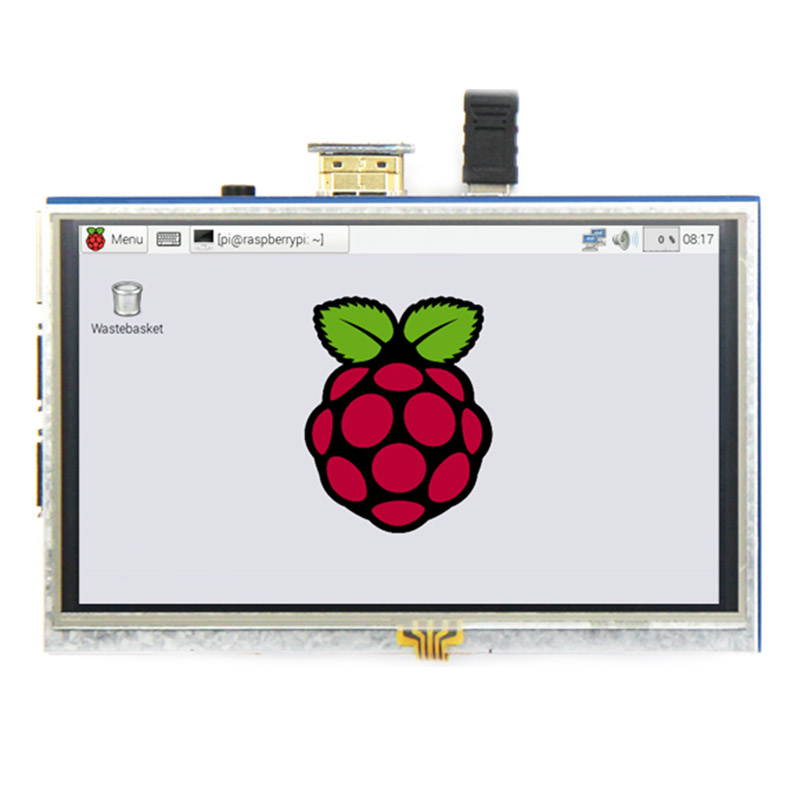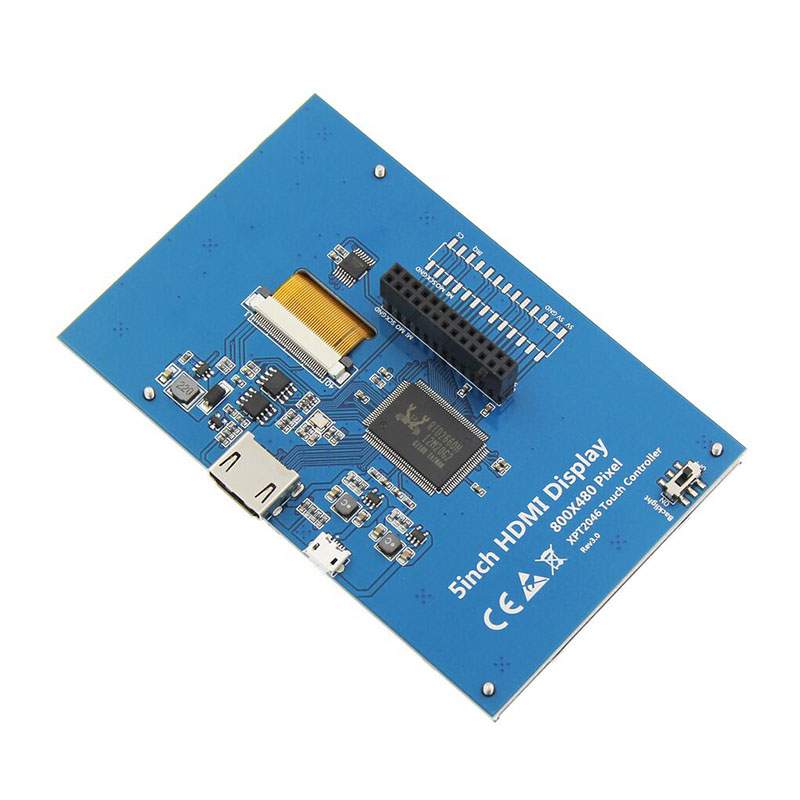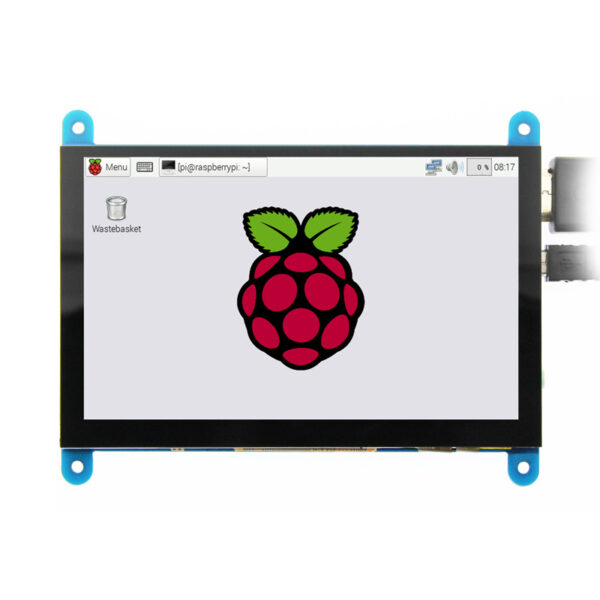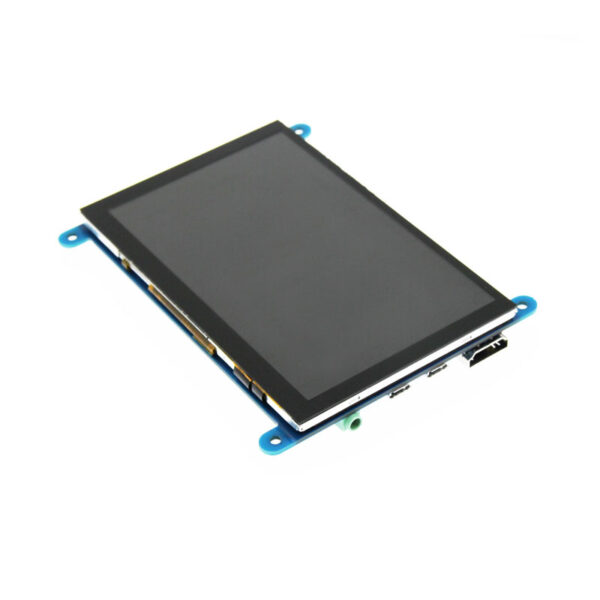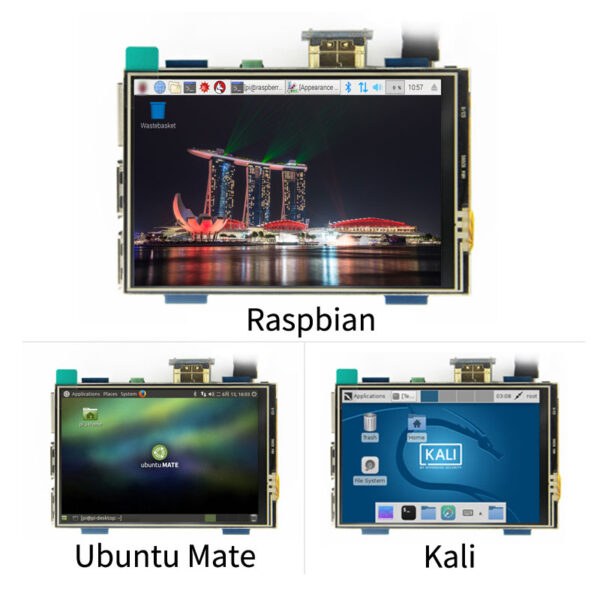Description
Raspberry PI Keyboard on Screen :
5inch standard display, 800 × 480 resolution
With resistive touch screen, support touch control
support backlight control alone, the backlight can be turned off to save power
supports standard HDMI interface input, compatible with and can be directly inserted with Raspberry Pi (3rd, 2nd, and 1st generation)
can be used as general-purpose-use HDMI monitor, for example: connect with a computer HDMI as the sub-display (resolution need to be able to force output for 800 x480)
used as a raspberry pie display that supports Raspbian, Ubuntu, kali, Kodi(no touch), win10 IOT(no touch)
work as a PC monitor, support XP,win7, win8, win10 system(do not support touch)
CE, RoHS certification
Product Pictures

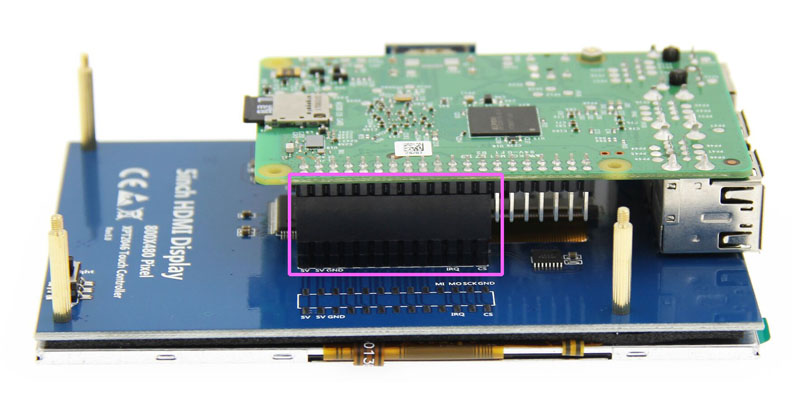
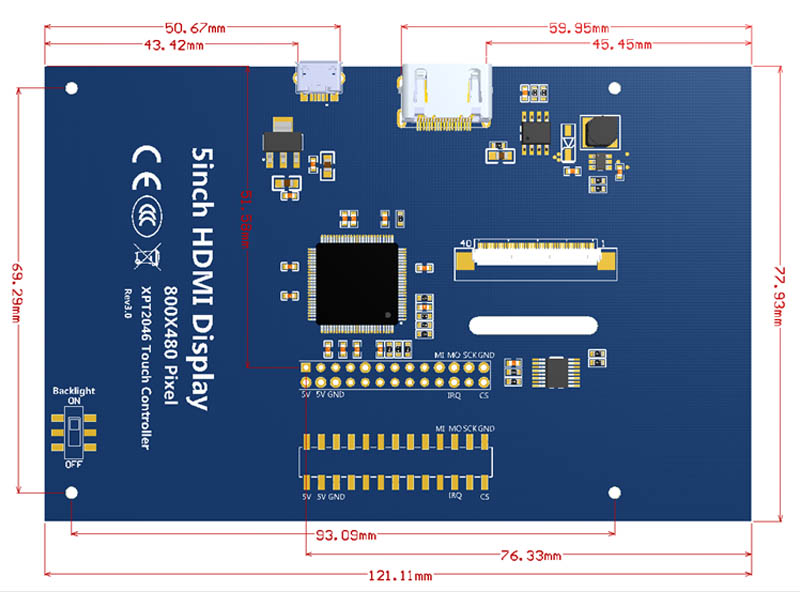
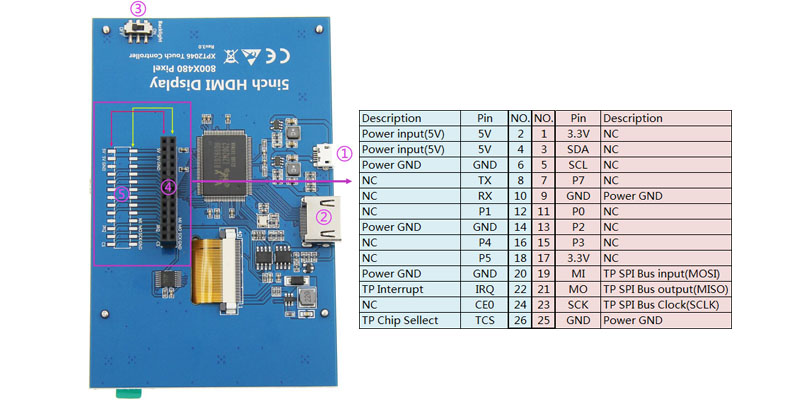
| Button& Interface | Note |
| ① USB power supply interface | USB power input (5V). If the mother socket in Figure ④ is connected to the Raspberry Pi for power, this USB port can be left unconnected |
| ② HDMI interface | used to connect the motherboard and LCD display for HDMI transmission |
| ③ Backlight switch | control the backlight on and off to save power |
| ④ Power and touch interface | power the LCD screen from the Raspberry Pi, and transmit the touch signal back to the Raspberry Pi through GPIO |
| ⑤ Expansion interface | PIN to PIN lead out the GPIO port occupied by the mother socket in Figure ④ for easy expansion |
5" Raspberry Pi Screen Key Parameters :
| Size(inch) | 5 |
| Resolution(pixels) | 800*480 |
| Display material | IPS TFT panel |
| Touch | 4 wire resistive |
| Module power | 0.34A*5V |
| Module size(mm) | 121.11*77.93 |
| Package Dimention | 105.11*64.80 |
| Product weight(g) | 206 |