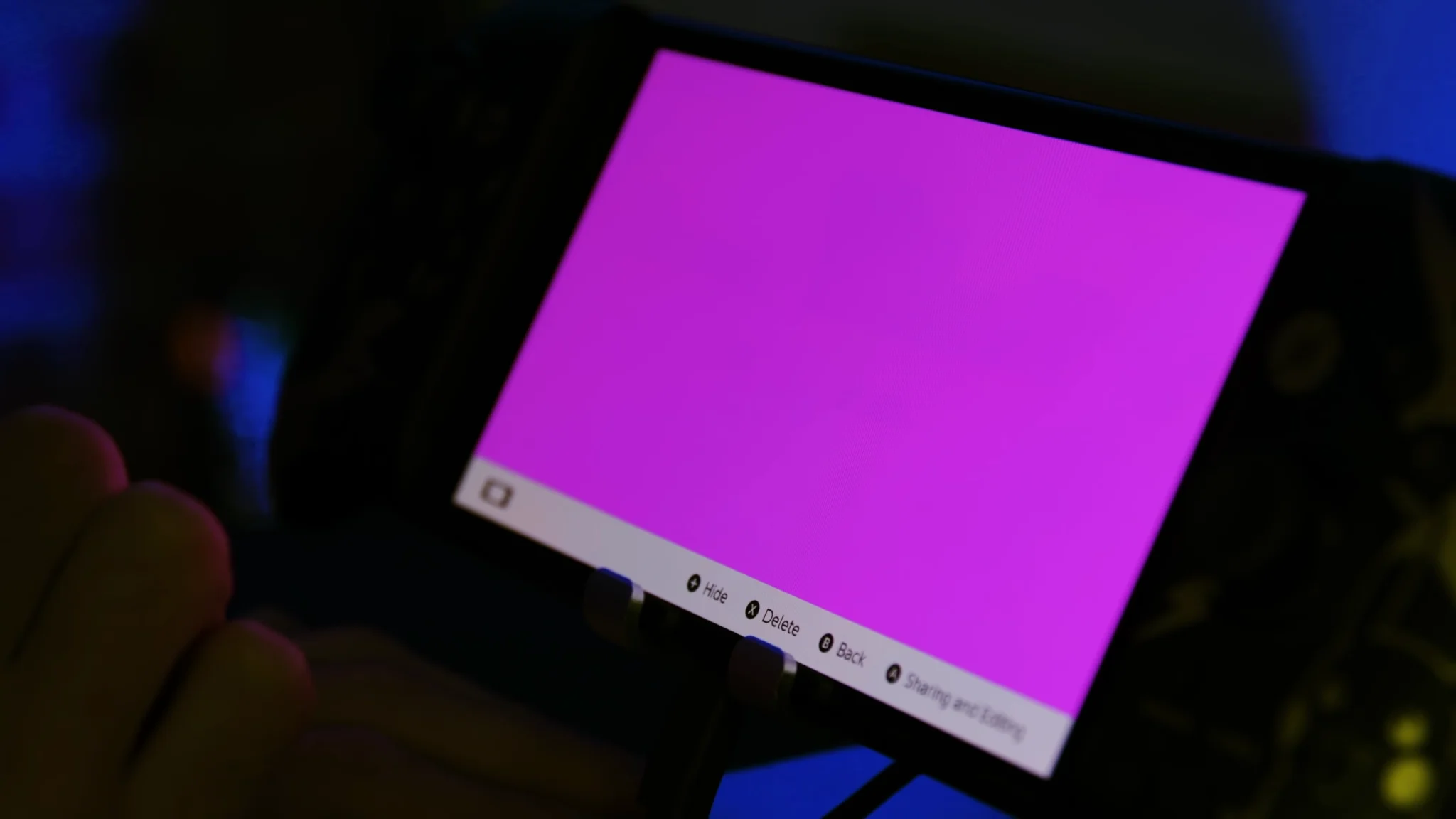The Essence of OLED Burn-in Challenges
OLED screens are celebrated for their vivid hues and rich blacks. However, they have a possible downside: burn-in. This issue arises when unchanging pictures stay on the screen for too long. It causes lasting color changes or faint leftover images. Grasping the details of OLED burn-in is vital for those aiming to preserve their screen’s lifespan and performance.
Recognizing the Risk Triggers
Multiple elements heighten the chance of burn-in on OLED displays. A key element is the organic materials in OLED tech. These can wear out over time when exposed to fixed images constantly. High brightness levels speed up this wear. So does keeping the same content onscreen for extended periods. Also, bright and bold colors can worsen burn-in. They cause uneven pixel aging.
Effects on Screen Quality
Burn-in can greatly harm display quality. It reduces the enjoyment of viewing. People might see lingering faint images or discolored patches. These spoil the picture’s sharpness and liveliness. This problem stands out on devices used for gaming or shows with fixed items like logos or news bars. Over time, these flaws grow more obvious. This can lead to frustration with the device’s output.
Strategies to Prevent OLED Burn-in
Preventing burn-in calls for active steps and changes in how you use the device. By applying specific tactics, users can sharply cut the odds of facing this trouble.
Optimizing Your Display Settings
One smart tactic is adjusting display settings to ease the strain on OLED pixels. Lowering screen brightness is an easy yet powerful way to reduce pixel wear. Many devices have an auto-brightness option. It shifts brightness based on surrounding light. Turning this on can handle brightness well.
Using dark mode themes, when possible, also eases pixel stress. It cuts overall light output. Plus, setting shorter screen timeout periods keeps static images from staying too long. Keeping software current matters too. Makers often send updates with tools to lessen burn-in risks.
Adopting Better Usage Habits
Picking up careful usage habits plays a big part in avoiding burn-in on OLED screens. Switching wallpapers often and dodging fixed items like desktop icons or taskbars helps spread pixel wear evenly.
For those who often watch content with steady logos or graphics, it’s wise to change content types or channels now and then. This avoids long exposure to the same images. Taking breaks from device use also gives pixels a chance to rest and recharge after steady activity.
Solutions for Existing OLED Burn-in Issue
Even with care, some may still face light burn-in cases. Luckily, there are ways to ease these troubles and bring back screen quality.
In-Built Software Tools for Relief
Many new devices come with software features made to tackle burn-in issues. Pixel shift tech moves images slightly at tiny intervals. This stops static parts from unevenly aging pixels. Screen savers that kick in after idle time also help. They prevent and fix burn-in by keeping content moving.
Some brands offer screen refresh options. These cycle through colors or designs to balance pixel wear across the screen. Using these built-in tools often can control existing burn-in and block worse damage.
Hands-On Methods for Light Cases
For mild burn-in not fully fixed by software, manual tricks may help. Playing videos or animations with fast-changing colors and patterns can work all pixels evenly. This might lessen burn-in signs over time.
In tougher cases where hands-on fixes fall short, expert repair services focused on screens may have advanced answers. These are tailored for OLED displays with major burn-in harm.
By knowing both prevention steps and fixes for current problems, users can enjoy their OLED screens without losing quality to burn-in worries.

Keeping Your OLED Screen Lasting Longer
Ensuring your OLED display lasts long needs steady care and focus on usage habits. By adding routine habits and knowing when to get expert help, users can boost their device’s life.
Everyday Habits for a Longer Life
Regular upkeep is key to stretching the life of OLED screens. Wiping the screen with a microfiber cloth often stops dust from building up. This can blur image clarity. Avoid harsh cleaners or rough materials that could harm the screen’s surface.
Adjusting display settings to lighten pixel strain is another vital habit. Using tools like auto-brightness and dark mode can greatly cut pixel wear over time. Also, shorter screen timeout settings stop static images from hanging around too long.
Adding screen savers or turning on pixel shift tech are solid ways to keep content moving. This lowers burn-in risk. Users should also watch their usage habits. Taking breaks during long sessions lets pixels rest.
Knowing When to Call in Pros
While many burn-in issues can be handled with prevention and software tools, some cases need expert help. If burn-in lingers despite efforts, or gets bad enough to hurt usability, reaching out to a repair pro is smart.
Pro services often have high-end tools and methods. These can tackle major burn-in damage better than manual fixes. The experts can offer custom fixes based on your OLED screen’s exact needs. This ensures the best recovery of picture quality.
Displaysell: Your Ally in Tailored OLED Answers
For those wanting top-notch OLED screens with custom fixes, Displaysell has a variety of choices to fit different needs. With skill in OLED tech and a focus on quality, Displaysell offers products with features to reduce burn-in chances.
Displaysell’s products include screens with built-in tech like pixel shift and auto brightness tweaks. These ensure users get devices built for long life. Their expert team is ready to help customers pick the best options for their unique needs.
By teaming up with Displaysell, users tap into advanced OLED tech supported by industry know-how and aid. This makes keeping display quality over time simpler.
FAQ Section
Q: What triggers OLED burn-in, and can it be undone?
A: OLED burn-in happens when static images, like logos or UI parts, show for long stretches. This leads to uneven pixel wear. It results in lasting faint images or color changes. Some short-term image retention may fade, but true burn-in can’t be reversed.
Q: Can screen protectors lower burn-in risk?
A: No, screen protectors don’t stop burn-in. Burn-in stems from pixel wear, not outside issues like scratches or hits. Still, they can shield the screen from physical harm.
Q: How well do built-in pixel refresh tools work?
A: Pixel refresh tools, like screen shift and pixel-shifting features, ease uneven wear by slightly moving pixel spots. They can slow burn-in, but they don’t fully erase the risk, especially with long static image use.
Q: Are newer OLED models less likely to get burn-in?
A: Yes, progress in OLED tech has boosted burn-in resistance. Newer versions use tougher organic materials, better pixel control methods, and built-in software tweaks to stretch panel life and cut burn-in odds.
Q: What are the clues of lasting burn-in damage?
A: Lasting burn-in damage shows as stubborn faint images, color patches, or uneven brightness that won’t go away. This holds even after using pixel refresh tools or showing moving content. It’s most clear on solid color backgrounds.