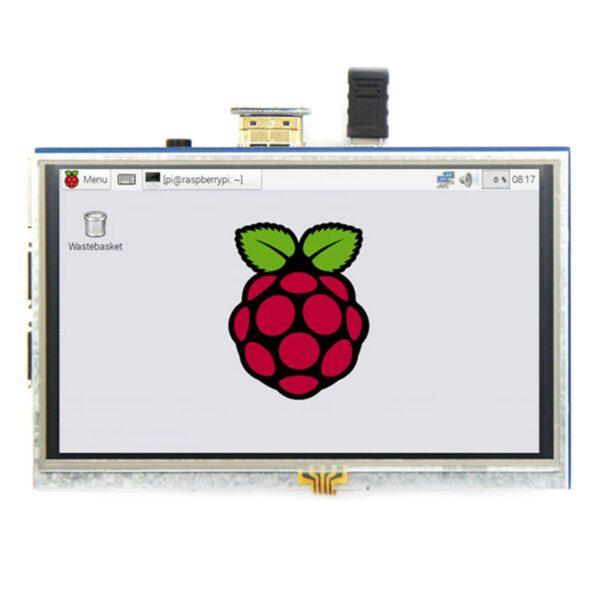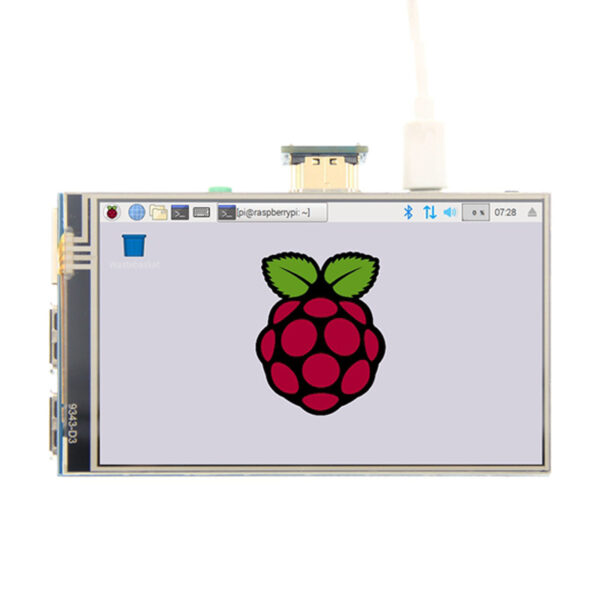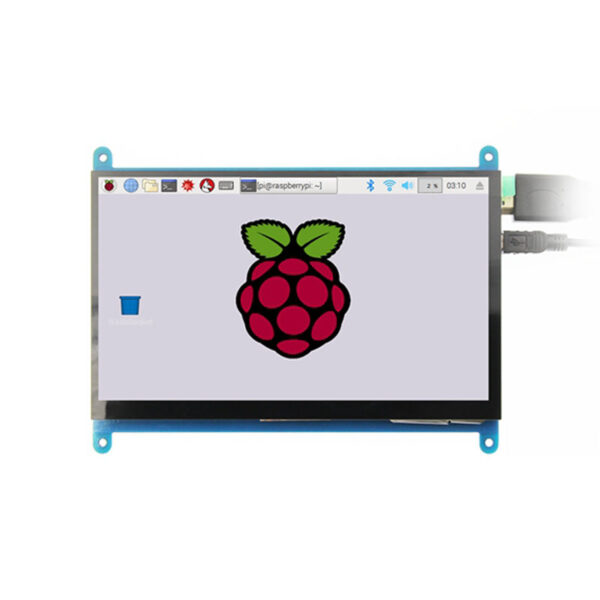Description
10.1" LCD Screens for Raspberry PI Introduction :
IPS full-view display screen
○1024X600 HD resolution, up to 178° full-view panel
Used as a Raspberry Pi display
○Supports Raspberry Pi back-to-back direct installation and locking, convenient and fast
○Supports mainstream development boards such as Raspberry Pi, Banana Pi, EAIDK, Jetson Nano, BB Black, etc.
○Supports mainstream systems such as Raspbian, Kali linux, Ubuntu, etc. when used with Raspberry Pi, supports touch, plug-and-play and driver-free.
Used as a mini PC display
○Can be used as a computer secondary screen display (Windows supports 5-point touch), with other Mini PC monitors
Can be installed with a bracket
○Equipped with a 65° bracket, easy to install, simple and practical, and instantly becomes a vertical display
Adjustable backlight
○Built-in backlight adjustment system, adjustable brightness
Built-in sound system
○Built-in high-fidelity stereo dual-speaker speaker system with sound cavity, adjustable volume

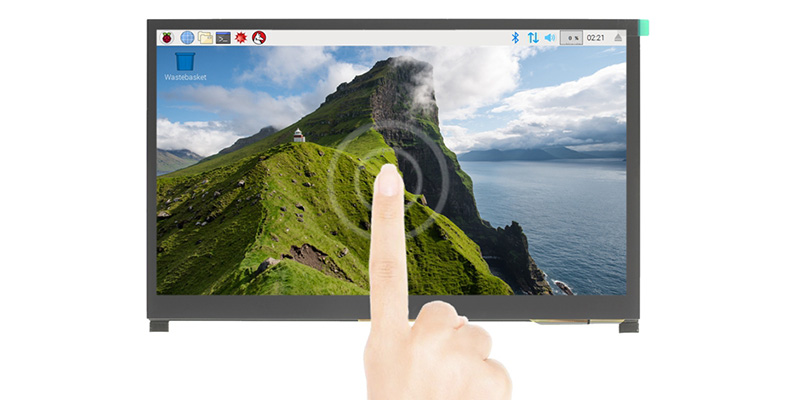

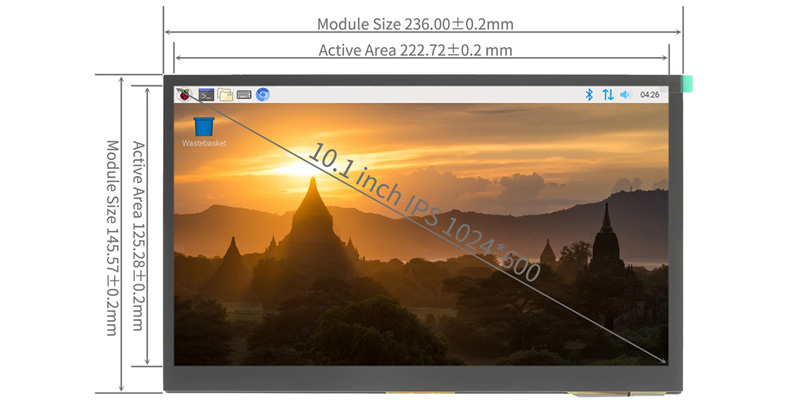
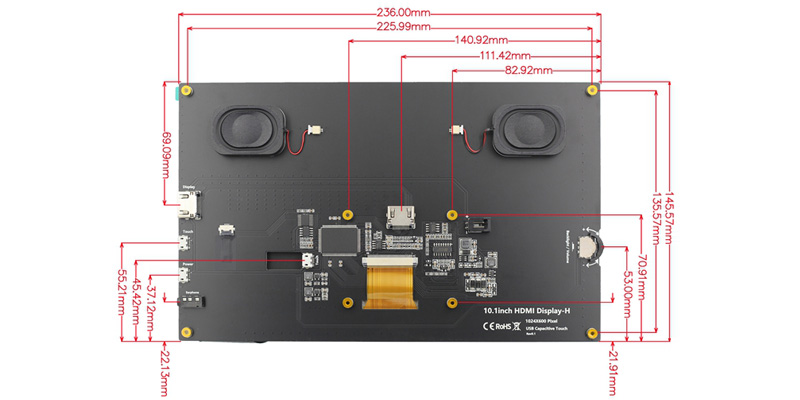
Interface Function:
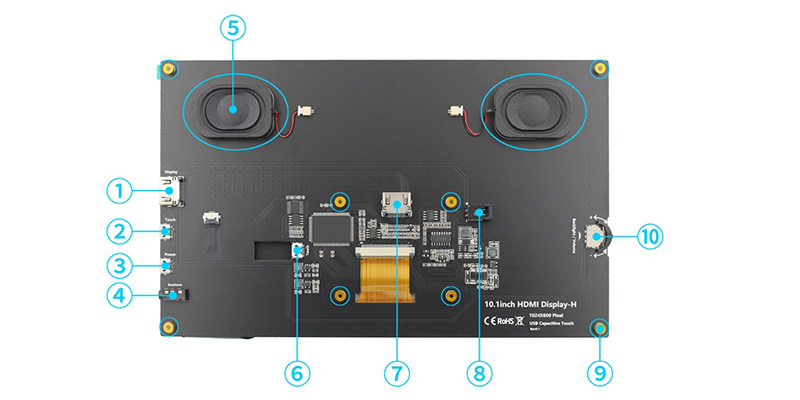
| Button& Interface | Note |
| ① HDMI interface Input HDMI signal | Usually use HDMI cable to connect to computer, maximum supported resolution 1920x1080 |
| ② Touch interface | Transmit touch signal, use Micro-USB cable to connect, provide touch and power supply functions, often used to connect to computer |
| ③ Power interface | Use Micro-USB cable to connect power supply, only provide power supply function |
| ④ 3.5mm audio output interface | Output audio signal, connect audio output device, such as headphones |
| ⑤ Stereo dual speakers | Large sound cavity, output shocking sound quality |
| ⑥ Touch interface | Transmit touch signal, use Micro-USB adapter to connect, only used to connect to Raspberry Pi, provide touch and display power supply function |
| ⑦ HDMI interface | Input HDMI signal, use HDMI adapter to connect, only used to connect to Raspberry Pi, maximum supported resolution 1024x600 |
| ⑧ Cooling fan interface | Connect to cooling fan |
| ⑨ SMD copper column x 8 | Used to connect Raspberry Pi and bracket |
| ⑩ Dial switch | Used to adjust the volume and backlight brightness; by default, up is volume +, down is volume -; press once to enter the backlight brightness adjustment menu; press again to enter the volume adjustment menu; press again to close the menu |
10.1" Raspberry Pi Touch Screen Key Parameters :
| Size(inch) | 10.1 |
| Resolution(pixels) | 1024*600 |
| Display material | IPS full-view panel |
| Touch | USB capacitive touch |
| Speaker power | 8 ohms 2W x2 |
| Module size(mm) | 236.00*145.57*20.00 |
| Packaging size(mm) | 295*195*70 |
| Product weight(g) | 900 |